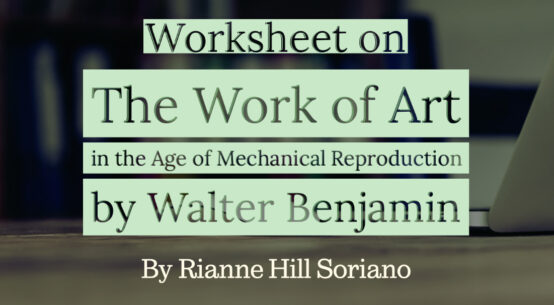You can still save your VHS collections by converting them into DVDs.
Old VHS tape collections don’t have to be buried in the stockroom. You can still save your VHS collections by converting them to DVDs.
To keep up with the times, you can make digital copies to suit your DVD player at home. You may prefer to send your tapes to video stores offering services for VHS to DVD conversions. Yet, if you have access to an operational VHS player, the basic analog to digital cables and a video capture device (some computers are readily equipped with this already while some still need an external device to be connected to the computer), you can actually do it on your own and save some bucks.

Steps:
Step 1
Put the VHS tape in a VHS player. Connect the player’s RCA cable (the analog cable with three ends: yellow for the video; and white and red for the audio) to the applicable connections in the video capture device. This device used for analog to digital transfer must be connected to both your VHS player and your computer.
Popular video capture devices include those coming from Pinnacle Systems, StarTech and Sabrent. Unlike during its heyday in the early 2000s, most new video capture devices can already connect to the computers’ USB ports on one end of their cables.
Step 2
Open the editing program or DVD burning software in your computer. If you want to edit the footage before burning it to DVD or your burning software can’t handle direct-to-disc-transfer from VHS to DVD, you must first capture the footage using an applicable editing program, then export it to a movie file. Popular editing programs include Final Cut Pro, Avid, Adobe Premiere Pro and Sony Vegas.
From the editing program, select the “Video Capture” button. A capture window appears and it will show the video footage found in the VHS player.
Step 3
Click the “Capture” button found below the capture window to digitize the analog footage from the VHS tape. Press “ESC” from the keyboard or click “Stop” from the capture window to end the capture process. You may digitize from the beginning to the end of the tape or you may stop the recording at any given time, then resume by clicking the “Capture” button again. Buttons and menus slightly vary from one editing program to the other.
Edit the digitized footage in the editing software. Go to “Export” (usually from the software’s “File” menu) and make a file name and destination path for your movie file.
If intending to do a straight transfer from VHS to DVD, open a DVD burning program that can handle direct-to-DVD transfer. Whether doing straight transfer or converting the exported file from the editing software to DVD, set-up the DVD conversion settings then click the “Burn” or “Record” button to convert the movie to DVD.